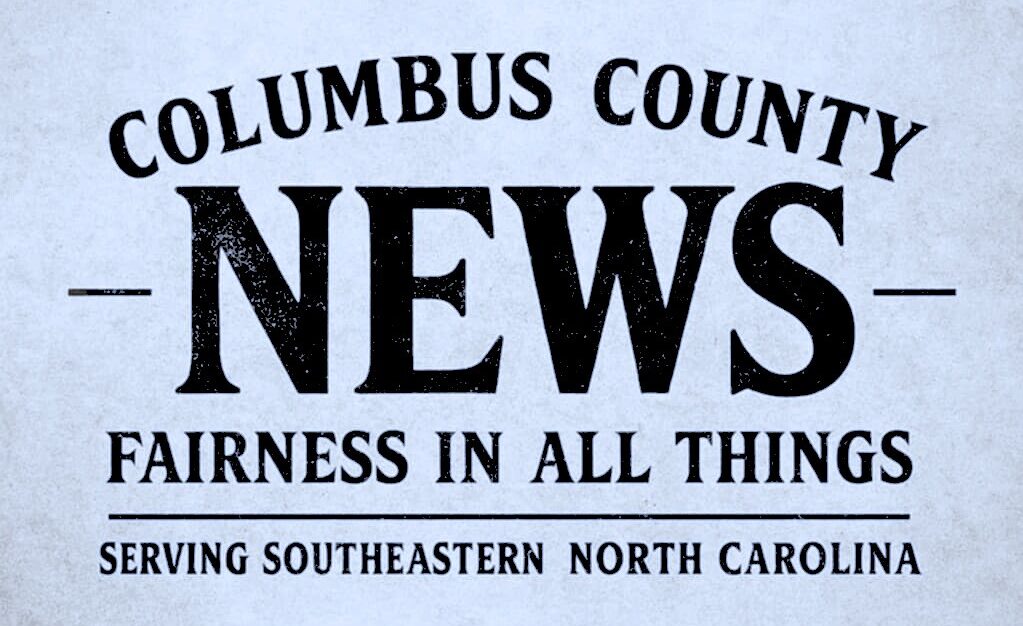When you’re working out in the field or need to make payments in a way other than a website or a brick-and-mortar location, providing easy payment options can help you boost customer service, increase cash flow, and increase revenue all in one fell swoop.
But what are your opinions aside from accepting cash only or requiring people to write checks? In the modern world, you need to be able to increase your payment options on the go regardless of where you are. Whether you’re running a stall at a market, hosting an exhibition, conducting services at people’s homes, or anywhere else, these tips can allow you to increase your ability to accept payments and boost your chances of success.
Iphone Payments
Accepting payments by phone has never been easier. If you use an iPhone either for business use or as your personal cell, then you can turn it into a payment terminal. Technology exists that allows you to accept iPhone tap to pay wherever you are. All you need to do is download the app and then load it when you need to make the payment. Customers tap their contactless form of payment on their iPhones, and voila, the transaction is completed. The best part is it’s extremely flexible for various scenarios, e.g., you can use this for any field service agent by providing them with an iPhone for business purposes, and they can accept payments with ease wherever they are.
QR Codes
QR codes are great ways to accept payments in person via digital forms. All you need to do is create a QR code that takes people to the payment page. On this page, they can use the payment options they prefer or have created for them to use, be it Google or Apple Pay, PayPal, Zelle, etc. It gives them the flexibility for pay as they prefer without having to hand details over to you in person. This option can work well for companies who have pop-up stalls in other businesses, so payments come directly to them, not the hosting business, or when you don’t have people present to take payments. It can even be beneficial for service providers to direct customers to the payments portal to pay invoices when work is completed.
Automated Invoice Software
This option can work well for those supplying large orders that need payment upfront or providing services such as plumbers, electricians, or bakers specializing in wedding cakes, for example. Automated invoicing software can issue invoices ahead of time or as soon as the work is completed and send them directly to the customer for immediate payment. The invoice can then include payment details or even have a link to click through to make the payment via a separate portal. While this choice isn’t always suitable for events like markets where people have stock on display to purchase there and then, if people are placing orders, this can be an effective method to collect payment. Then, as soon as the payment is settled, you can start completing the order.
(This is a Contributed Post)